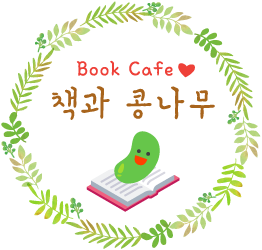수동
- “Developer Command Prompt for VS 2022”를 실행
또는 콘솔에서
C:\Program Files\Microsoft Visual Studio\2022\Community\Common7\Tools\VsDevCmd.bat실행 (Visual Studio 버전에 따라 다를 수 있음) - def 파일 생성
- dumpbin을 이용해 exports
$ dumpbin /EXPORTS "libtarget.dll" > libtarget.exports - 함수 이름 추출
- def 파일 생성
LIBRARY "libtarget.dll" EXPORTS assuan_accept assuan_begin_confidential ...
- dumpbin을 이용해 exports
- lib 파일 생성
$ lib /def:libtarget.def /machine:x64- 32bit가 필요하면
/machine:x86옵션 사용
- 32bit가 필요하면
자동 스크립트
genlib.bat
@echo off
setlocal
set libname=%1
call "C:\Program Files\Microsoft Visual Studio\2022\Community\Common7\Tools\VsDevCmd.bat" > nul
echo LIBRARY %libname%> %libname%.def
echo EXPORTS>> %libname%.def
for /f "skip=19 tokens=4" %%f in ('dumpbin /exports %libname%.dll') do echo %%f>> %libname%.def
lib /nologo /def:%libname%.def /out:%libname%.lib /machine:x64
endlocal
사용 예:
$ ls
genlib.bat libtarget.dll
$ genlib libtarget
libtarget.lib 라이브러리 및 libtarget.exp 개체를 생성하고 있습니다.
$ ls
genlib.bat libtarget.def libtarget.dll libtarget.exp libtarget.lib