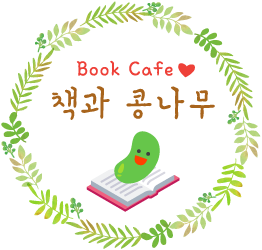리모트 시작 위치 지정
PuTTY Configuration에서 Connection > SSH 화면의 Remote command: 항목을 다음처럼 지정:
cd /home/reznoa/test; /bin/bash
접속하면 /home/reznoa/test 위치에서 bash 셸을 띄워줌.
SSH 자동 로그인
- 서버 SSH 키 파일(
id_rsa,id_rsa.pub) 생성$ ssh-keygen Generating public/private rsa key pair. Enter file in which to save the key (/home/reznoa/.ssh/id_rsa): Enter passphrase (empty for no passphrase): Enter same passphrase again: Your identification has been saved in /home/reznoa/.ssh/id_rsa. Your public key has been saved in /home/reznoa/.ssh/id_rsa.pub. The key fingerprint is: SHA256:oCGxU6yU9B820turJk7PsSkHtY9FQGfwgIwgI6SYopA reznoa@localhost.localdomain The key's randomart image is: +---[RSA 2048]----+ |*+o=.o+.o | |=++=+..= | |E.+.+ *.. | |+ .o *.*. | |. ..ooS | | . . .. | | ...+. | | .oo+=. | | ..=* | +----[SHA256]-----+ id_rsa.pub파일을authorized_keys로 설정$ cd ~/.ssh/ $ mv id_rsa.pub authorized_keysid_rsa파일 다운로드puttygen.exe으로id_rsa파일 변환: [Load], [Save private key]- PuTTY Configuration에서
- Connection > Data 화면의 Auto-login username 설정
- Connection > SSH > Auth 화면의 Private key file for authentication: 항목에 위에서 변환했던 private key 파일 지정
- Session 화면에서 [Save]